|
|
|
 |
Internet Safety and Safe Surfing for Kids |  |
| Internet Safety and Safe Surfing for Kids Many parents are faced with the problem of having children who are far more knowledgeable about computers and the internet that they are. So how can these parents protect their children from all of the dangers that are lurking on the world wide web? Knowledge is the key. I hope to teach you the facts you need to know to protect your kids from stumbling across pornography, child molesters, hate groups, and all the other dangers available on the internet. |
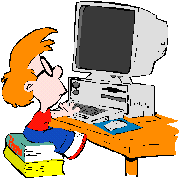 |
|
| Internet Safety Tips Kids: Never give out personal information - not even what school you go to. Kids: Never arrange to meet someone in person that you've chatted with online. Kids: Never give out your password to anyone except your parents - not even your best friend. Kids: Remember - that kid you are chatting with might really be an older man pretending to be a child. Parents: Surf the net with your kids. Chat with the kids they are chatting with. Get to know them just as you would the children your kids play with. Parents: Give your children clear rules on using the computer. Learn about the different tools that are available to help you monitor their activities on the net. Follow the links on this site to find out as much as you can about this important subject. |
What Is Your Kid Seeing On The Net? Don't take chances. Protect your children now! |
|
Are There Any Kind of Tools To Help Me? |
What you don't know COULD hurt your child! |
|